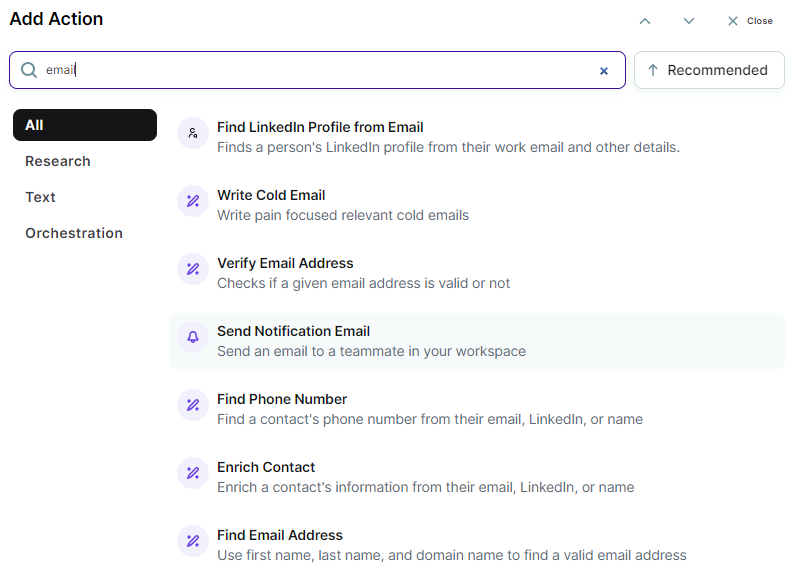Here is a 2 min. demo on how to create scheduled content and get this content summary emailed to you with Action:eMail
Presented by Grant Hofmann 2 mins.
Leverage Email Actions to Enhance Your Copy.ai Workflows
Copy.ai's email action is a simple and powerful allowing you to send email notifications directly from your workflows. With just a few clicks, you can configure a workflow to email you or other recipients when it runs, complete with the full text output generated by the workflow.
Key Benefits of the Email Action
-
Get workflow results delivered straight to your inbox - No need to login to Copy.ai to check outputs. The email action pushes results to you automatically.
-
Create scheduled digests and briefings - Build workflows that search the web for relevant content, summarize it, and email you on a cadence. For example, receive a weekly digest of news about a company or industry.
-
Get notifications when workflows complete - Use email actions to notify yourself or teammates when long-running workflows finish. No more manually checking status.
-
Integrate workflows with other systems - Email workflow outputs into ticketing, CRM, or other business systems. There are a lot of possiblities.
Example Use Cases
The email action enables some incredibly useful automations. Here are just a few examples:
-
Digest the latest AI research papers and email summaries to your team weekly.
-
Get daily weather and traffic updates for your commute route emailed to you at 6 AM.
-
Receive an email when your automated billing workflow finishes running each month.
-
Email formatted reports, like sales leaderboards, to stakeholders on a schedule.
Start Using Email Actions Today
The email action unlocks new ways to get value from your Copy.ai workflows. Whether you want to stay up-to-date on key topics, automate reporting, or simply get notifications, email actions have you covered. Look for the "Email" action in your workflow builder to get started. With a little creativity, you'll find relevant uses for this simple and effective feature.