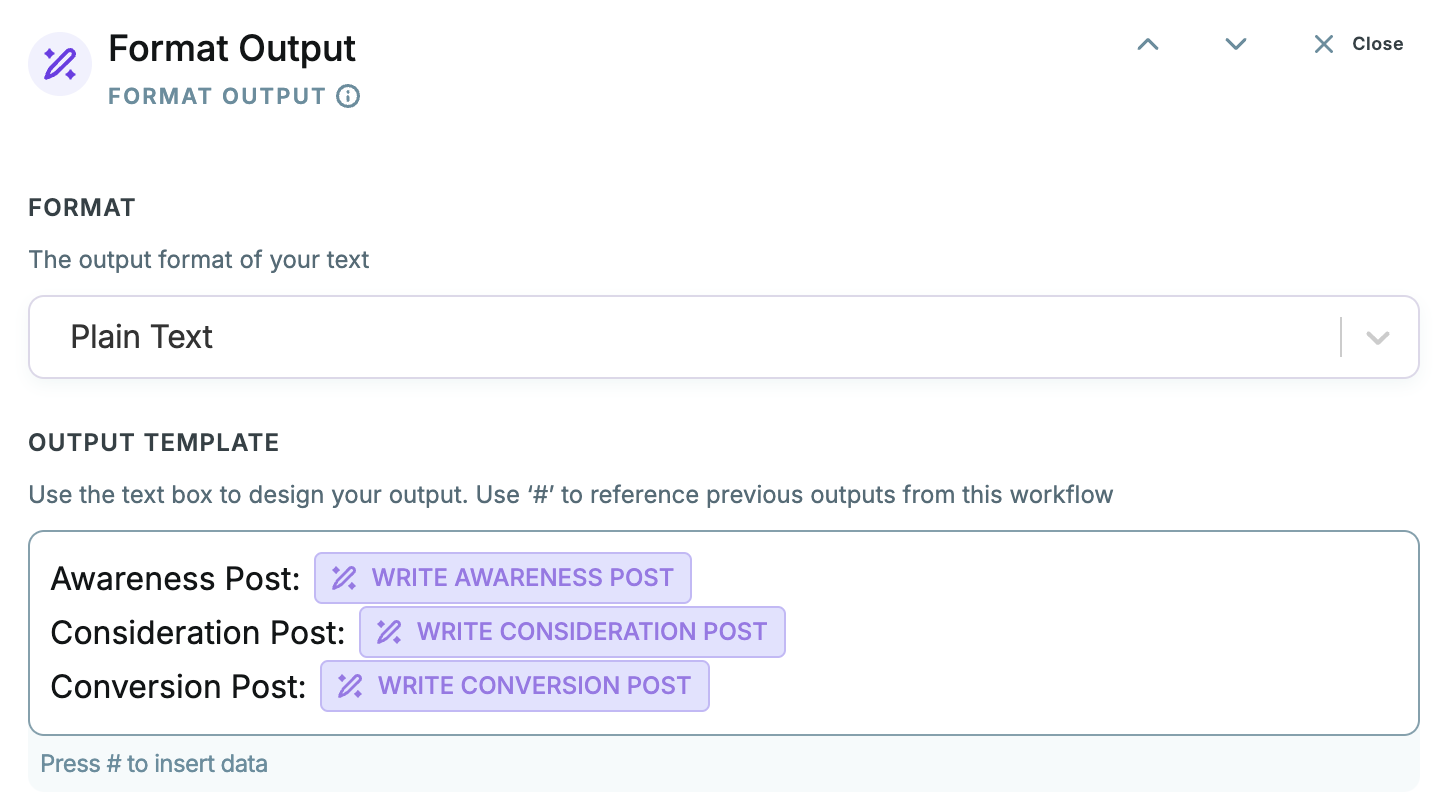Watch Shikhar’s 8 min. demo using Format Output to unite multiple outputs:
The Power of the Format Output Action in Copy AI
The Format Output action in Copy AI is designed to help you format and combine outputs into readable formats like email and JSON. Though simple, it is an extremely useful and versatile action.
Key Benefits
The Format Output action provides the following key benefits:
-
Combines multiple outputs into one organized output
-
Formats outputs into readable formats like Markdown for emails
-
Structures outputs into JSON format for API integration
-
Saves time by automatically formatting complex outputs
-
Makes outputs easier to read, digest, and share
Formatting Emails
One common use case is formatting outputs for email notifications. For example, you can combine a blog post summary, social media posts, and images into a single formatted email output using Markdown headers and formatting.
The formatted email makes it easy to quickly review all the generated content in one place before sending it off to stakeholders.
Structuring JSON
Another powerful use case is structuring outputs into JSON format for API integrations.
For example, you can format a blog URL, related posts, and target audiences into a JSON object that can be directly ingested by another API.
This enables seamless integration between Copy AI and other systems. The Format Output action handles properly structuring the JSON and escaping characters.
Start Using Format Output To Save Time
In summary, the Format Output action is a simple but extremely useful way to save time wrangling and sharing AI-generated content.
It helps organize unstructured outputs into readable formats for emails, APIs, and more. Try using Format Output in your next multi-output workflow to simplify sharing and digesting AI content. We welcome your comments below!